




















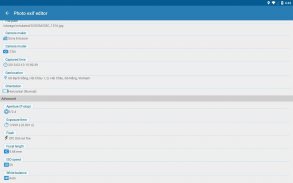


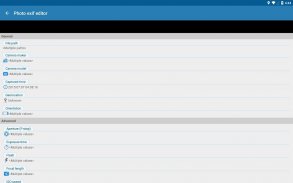

Photo Exif Editor - Metadata

توضیحات Photo Exif Editor - Metadata
Photo Exif Editor به شما اجازه می دهد تا داده های Exif تصاویر خود را مشاهده، اصلاح و حذف کنید.
همچنین می توانید مکان عکس را به هر جایی تغییر دهید. در این مورد، Photo Exif Editor به عنوان تغییر مکان عکس، نمایشگر عکس GPS یا ویرایشگر مکان عکس عمل می کند.
یا اینکه تمام تگ های Exif داخل عکس ها را حذف یا حذف کنید. در این مورد، Photo Exif Editor به عنوان حذف کننده Exif یا Photo stripper عمل می کند.
با رابط کاربری واضح، Photo Exif Editor ابزاری آسان برای استفاده است که به شما کمک می کند اطلاعات از دست رفته عکس های مورد علاقه خود را تصحیح کنید.
اگر میخواهید پشتیبانی کنید، نسخه Pro را بدون تبلیغات و ویژگیهای بیشتر دریافت کنید.
اخطار
همه ویژگی های برنامه ما "EXIF Pro - ExifTool for Android" به زودی در این برنامه ادغام خواهد شد. این شامل توانایی های ویرایش تصاویر (JPG، PNG، RAW...)، صدا، ویدئو خواهد بود، لطفا صبور باشید!
Android 4.4 (Kitkat) به برنامه های غیر سیستمی اجازه نمی دهد که فایل را در کارت sd خارجی بنویسند. لطفاً در: https://metactrl.com/docs/sdcard-on-kitkat/ بیشتر بخوانید
برای باز کردن دوربین، روی دکمه گالری ضربه طولانی بزنید
داده های Exif تصویر چیست؟
• این شامل تنظیمات دوربین، به عنوان مثال، اطلاعات ثابت مانند مدل و ساخت دوربین، و اطلاعاتی است که با هر تصویر متفاوت است، مانند جهت (چرخش)، دیافراگم، سرعت شاتر، فاصله کانونی، حالت نورسنجی، و اطلاعات سرعت ISO.
• همچنین شامل برچسب GPS (سیستم موقعیت یاب جهانی) برای نگهداری اطلاعات موقعیت مکانی که عکس گرفته شده است.
ویرایشگر Photo Exif چه کاری می تواند انجام دهد؟
• اطلاعات Exif را از گالری Android یا از مرورگر عکس یکپارچه Photo Exif Editor مرور و مشاهده کنید.
• مکانی را که عکس با استفاده از Google Maps گرفته شده است اضافه یا تصحیح کنید.
• ویرایش دسته ای چندین عکس.
• برای محافظت از حریم خصوصی خود، تمام اطلاعات عکس را حذف کنید.
• اضافه کردن، تغییر، حذف برچسب های EXIF:
- مختصات GPS / مکان GPS
- مدل دوربین
- دوربین ساز
- زمان ضبط شده
- جهت گیری (چرخش)
- دیافراگم
- سرعت شاتر
- فاصله کانونی
- سرعت ISO
- تعادل رنگ سفید.
- و خیلی تگ های دیگه...
• مبدل HEIF، AVIF
- تبدیل از تصاویر HEIF، HEIC، AVIF به JPEG یا PNG (
داده های exif را نگه دارید
)
این از برنامه دیگر ما "مبدل JPG HEIC/HEIF/AVIF 2" ادغام شده است
سایر برنامه ها می توانند مستقیماً تصاویر HEIF، AVIF را برای تبدیل فایل ها در این برنامه به اشتراک بگذارند
انواع فایل پشتیبانی می شود
- JPEG: خواندن و نوشتن EXIF
- PNG (برنامه های افزودنی برای مشخصات PNG 1.2): خواندن و نوشتن EXIF - از 2.3.6
- HEIF، HEIC، AVIF: تبدیل به jpeg، png: از 2.2.22
بعدی چیست؟
- پشتیبانی از ویرایش EXIF WEBP
- پشتیبانی از خواندن EXIF از DNG
اگر با مشکلی روبرو هستید، می خواهید ویژگی جدیدی داشته باشید یا بازخوردی برای بهبود این برنامه دارید، دریغ نکنید آن را از طریق ایمیل پشتیبانی برای ما ارسال کنید: support@xnano.net
توضیح مجوز:
- مجوز WiFi: این برنامه برای بارگیری نقشه (Google Map) به اتصال شبکه نیاز دارد.
- مجوز مکان: این یک مجوز اختیاری است که به نقشه اجازه می دهد مکان فعلی شما را شناسایی کند.
- (Android 12+) مدیریت رسانه: با اعطای این مجوز، برنامه درخواست نوشتن را در هر ذخیره نمایش نمی دهد
- (Android 9+) موقعیت رسانه (جغرافیایی فایل های رسانه): نیاز به خواندن و نوشتن موقعیت جغرافیایی فایل ها.
ما مکان/اطلاعات تصاویر/داده های شما را در هیچ کجا ذخیره، جمع آوری یا به اشتراک نمی گذاریم!
به عنوان مثال در مورد نقشه های برنامه، یک دکمه روی نقشه وجود دارد که وقتی روی آن ضربه می زنید، نقشه به مکان فعلی شما منتقل می شود.
در اندروید 6.0 (مارشملو) و بالاتر، میتوانید این مجوز مکان را رد کنید.





























